The cost of living gets higher and higher – there’s no denying it. Luckily, we humans, inventive as we are, have become increasingly focused on developing ingenious ways to save. One of these includes checking a simple iPhone setting that can save you a fortune next month. If you have some subscriptions you no longer need, be sure to keep reading!
The Culture of Multiple Subscriptions

If you, like many others, find yourself paying for all kinds of subscriptions you no longer use, you might want to check one setting on your mobile phone. Postponing to cancel monthly subscriptions you don’t use will simply burn a massive hole in your pocket. Yet, to be fair, some companies have developed diabolical plans to make canceling subscriptions very challenging.
When we think about monthly subscriptions being thrown at us freely, we often think of Apple. Games, music, entertainment, and other kinds of content typically come with enticing free trial periods on iPhones. These might even be featured in third-party content, such as games.
One iPhone Setting to Check Immediately
Currently, all iPhone devices come with a shiny app called Arcade. It’s a three-month free trial offer. If you have plenty of other subscriptions running, chances are you will forget all about the Arcade free trial even before the free use deadline has expired.
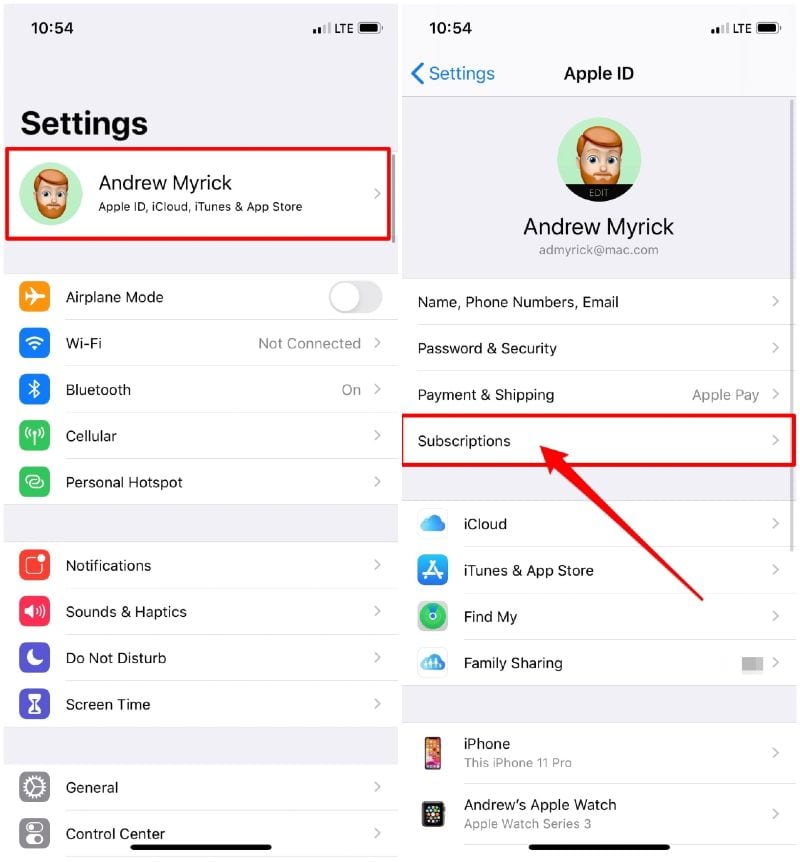
Luckily, Apple isn’t one of those companies that make canceling subscriptions you don’t use challenging. In fact, it’s quite easy to cancel monthly subscriptions you no longer use. To do it, firstly you need to head to the ‘settings’ on your iPhone.
Next, tap your profile and find the ‘subscriptions’ option from the available menu. Once you go there, you should be able to see a list of all the subscriptions and in-app services your mobile is currently using. Once you find the one you want to cancel, tap on it and click ‘cancel.’ It’s as simple as that!